Best Practices for SQL Server Database Security
This Article is about Best Practices for SQL Server Database Security. Join SQL Training in Chennai to learn more.

In today’s digital landscape, safeguarding database systems is crucial for protecting sensitive information and ensuring the integrity of your data. SQL Server, a widely used relational database management system, requires a robust security strategy to prevent unauthorized access and mitigate potential threats. For those undergoing SQL Training in Chennai, understanding and implementing best practices for SQL Server database security is essential. This blog outlines key strategies to help you secure your database environment effectively, ensuring that you are well-prepared to handle various security challenges.
1. Implement Strong Authentication Mechanisms
Use Windows Authentication
-
Integrated Security: Windows Authentication leverages Active Directory to authenticate users, providing a more secure and manageable approach compared to SQL Server Authentication.
-
Centralized Management: Centralizes user management and eliminates the need for separate password management within SQL Server.
Enforce Password Policies
-
Complex Passwords: Ensure that SQL Server accounts use strong, complex passwords to reduce the risk of unauthorized access.
-
Password Expiration: Implement password expiration policies to force regular password changes and enhance security.
2. Control and Manage Permissions
Principle of Least Privilege
-
Minimize Permissions: Assign the minimum necessary permissions to users and roles to limit their access to only what is required for their tasks.
-
Role-Based Access Control (RBAC): Use predefined roles to manage permissions and simplify user access management.
Regular Permission Reviews
-
Audit Permissions: Periodically review and audit user permissions to ensure they align with current job responsibilities and remove any unnecessary privileges.
-
Change Management: Implement a formal process for granting and revoking permissions to maintain control over access changes.
3. Secure SQL Server Configuration
Disable Unnecessary Features
-
Reduce Attack Surface: Disable features and services that are not required for your environment to minimize potential vulnerabilities.
-
Manage SQL Server Services: Ensure that only necessary SQL Server services are running and configure them to use appropriate security contexts.
Apply Security Patches and Updates
-
Regular Updates: Keeping SQL Server and related software up to date with the latest security patches and updates is essential to protect against known vulnerabilities. Similarly, in a MySQL online course, you'll learn the importance of applying updates and patches to safeguard your database systems. Regularly updating your software helps mitigate risks and ensures that your environment remains secure against emerging threats, reinforcing the overall security posture of your database.
-
Patch Management: Implement a patch management process to regularly apply security updates and address any emerging threats.
4. Encrypt Data
Data Encryption at Rest
-
Transparent Data Encryption (TDE): Use TDE to encrypt data stored on disk, protecting it from unauthorized access in case of physical theft or unauthorized access to storage.
-
Backup Encryption: Encrypt SQL Server backups to ensure that backup data is secure and protected against unauthorized access.
Data Encryption in Transit
-
Secure Communication: Use SSL/TLS to encrypt data transmitted between SQL Server and client applications to protect data from interception and eavesdropping.
-
Force Encryption: Configure SQL Server to enforce encryption for all communications, ensuring secure data transmission.
5. Implement Auditing and Monitoring
Enable SQL Server Auditing
-
Audit Logs: Configure SQL Server auditing to track and log access and changes to database objects, providing visibility into user activity and potential security incidents.
-
Custom Audits: Define custom audit policies to capture relevant events and changes specific to your organization’s security requirements.
Monitor Database Activity
-
Real-Time Monitoring: Utilize monitoring tools to continuously track database activity, detect anomalies, and respond to potential security threats in real-time.
-
Alerts and Notifications: Set up alerts to notify administrators of suspicious or unauthorized activities, enabling timely intervention and response.
6. Backup and Recovery Strategy
Regular Backups
-
Backup Schedule: Implement a regular backup schedule to ensure that database backups are taken frequently and consistently.
-
Backup Validation: Regularly test backup files to ensure they are valid and can be restored successfully in case of a disaster or data loss.
Secure Backup Storage
-
Backup Encryption: Encrypt backup files to protect them from unauthorized access and ensure data confidentiality.
-
Offsite Storage: Store backups in a secure offsite location to protect against data loss due to physical damage or theft.
7. Secure SQL Server Instances
Network Security
-
Firewall Configuration: Configure firewalls to restrict access to SQL Server instances, allowing only authorized IP addresses and network segments.
-
Network Segmentation: Isolate SQL Server instances on separate network segments to limit exposure and potential attack vectors.
Instance Security Settings
-
Authentication Mode: Configure SQL Server to use Windows Authentication mode wherever possible to enhance security.
-
Service Accounts: Use dedicated service accounts with the minimum required privileges for SQL Server services to reduce the risk of privilege escalation.
In terms of instance security settings, configuring SQL Server to use Windows Authentication mode wherever possible enhances security. Additionally, using dedicated service accounts with the minimum required privileges for SQL Server services helps reduce the risk of privilege escalation. For those enrolled in a Power BI course in Chennai, understanding these security practices is essential, as it ensures that the data being analyzed and visualized remains secure and protected against unauthorized access.
8. Data Masking and Obfuscation
Implement Data Masking
-
Dynamic Data Masking (DDM): Use DDM to mask sensitive data in query results, ensuring that unauthorized users only see obfuscated data.
-
Masking Rules: Define masking rules based on data sensitivity and user roles to balance security and usability.
Use Data Obfuscation
-
Obfuscation Techniques: Apply data obfuscation techniques to transform sensitive data into a format that is not easily recognizable, reducing the risk of data exposure.
-
Compliance Requirements: Ensure that data obfuscation practices comply with relevant regulatory and compliance requirements.
9. Establish Security Policies and Procedures
Develop Security Policies
-
Access Control Policies: Define policies for managing user access, permissions, and authentication methods to ensure consistent security practices.
-
Incident Response Plan: Establish an incident response plan to address and manage security incidents, including procedures for data breaches and unauthorized access.
Regular Training and Awareness
-
Security Training: Provide regular security training for database administrators and users to raise awareness of potential threats and best practices for maintaining database security.
-
Update Procedures: Keep security procedures and policies up to date with evolving threats and changes in the technology landscape.
Securing SQL Server databases requires a multi-faceted approach involving strong authentication, permission management, secure configuration, encryption, auditing, and monitoring. By following these best practices, you can effectively protect your SQL Server environment against unauthorized access, data breaches, and other security threats. Implementing a comprehensive security strategy will ensure the integrity and confidentiality of your data and contribute to a robust overall security posture.
What's Your Reaction?