Boost Sales with the WooCommerce Discounts Plugin: Offer Conditional Discounts to Increase Average Order Value
The WooCommerce Discounts Plugin is an essential tool for any online store looking to optimize its discount strategies.
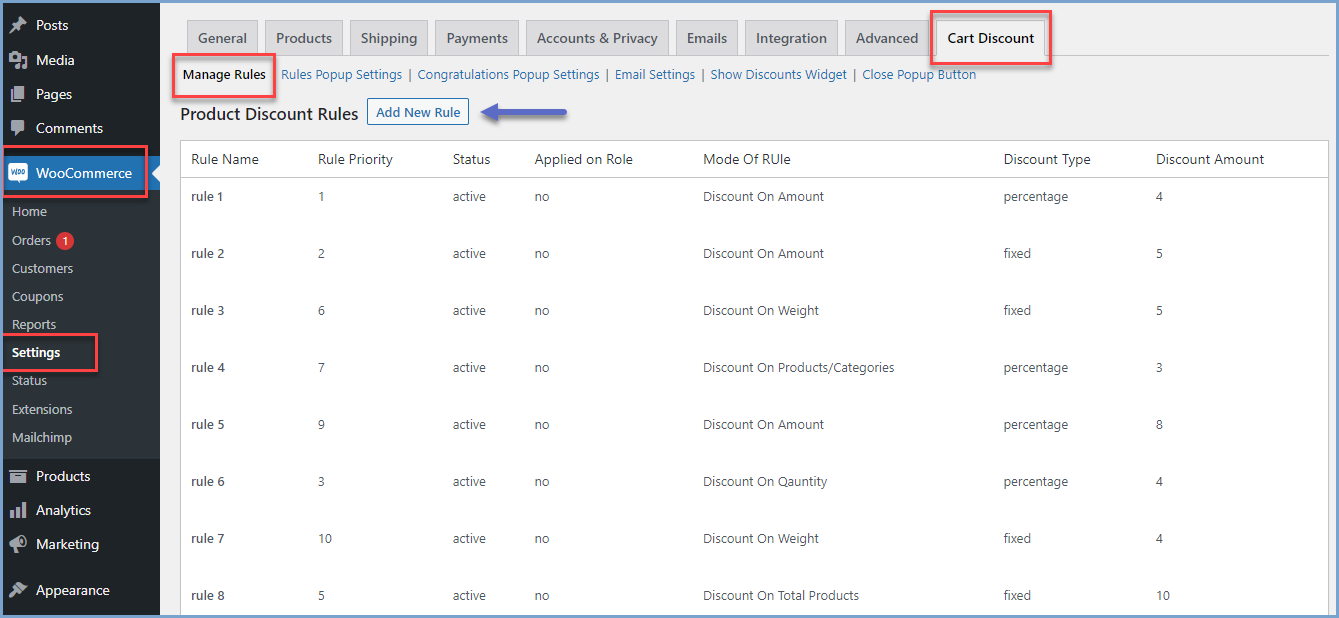
In the competitive world of eCommerce, offering discounts is a proven strategy to attract customers and increase sales. However, random discounts can eat into your profit margins without significantly boosting your revenue. This is where the WooCommerce Discounts Plugin comes into play, enabling you to offer targeted, conditional discounts that not only satisfy your customers but also boost your average order value.
Why Conditional Discounts Matter
Conditional discounts allow you to incentivize customers to meet specific criteria before they can avail of a discount. Whether it's spending a minimum amount, purchasing a certain quantity of products, or even just adding items to their cart and abandoning it, you can tailor your discount strategies to maximize their effectiveness. This approach helps increase average order value, reduces cart abandonment, and enhances the overall shopping experience.
Key Features of the WooCommerce Discounts Plugin
The WooCommerce Cart Discount Plugin offers a wide range of features designed to help you manage and optimize your discount strategies effectively:
1. Offer Cart Discounts Based on Conditions
The plugin allows you to create discounts based on a variety of conditions, ensuring that only customers who meet specific criteria can access these discounts. Some of the key conditions include:
- Total Cart Amounts: Offer discounts when customers reach a minimum cart value.
- Cart Quantities: Set discounts based on the total number of items in the cart.
- Total Products: Offer discounts when customers purchase a specified number of products.
- Cart Abandonment: Trigger discounts based on the length of user inactivity, reducing cart abandonment rates.
- Cart Weights: Set minimum and maximum cart weights to apply discounts.
- Selected Products or Categories: Offer discounts on specific products or categories, encouraging customers to purchase higher-margin items.
2. Manage Cart Discounts with Rules
The plugin enables you to create multiple discount rules, each with its own set of conditions. This feature allows you to run several promotions simultaneously, targeting different customer segments or product categories. You can also prioritize these rules to ensure that the most important discounts are applied first.
3. Schedule Cart Discounts
Automate your discount offers by scheduling them in advance. Set specific start and end dates for each discount offer directly from the settings panel, allowing you to plan promotions around key sales periods such as holidays or product launches.
4. Offer Fixed or Percentage-Based Discounts
Depending on your store’s pricing strategy, you can choose to offer either a fixed amount discount or a percentage-based discount. This flexibility allows you to tailor your discounts to suit different products, customer segments, or promotional campaigns.
5. Restrict Discounts to Specific Users
Target your discounts to specific user roles to ensure that only the intended audience receives them. For instance, you can offer exclusive discounts to repeat customers, wholesale buyers, or members of your loyalty program. This targeted approach not only increases customer satisfaction but also helps in building customer loyalty.
6. Personalize the Discount Popup
Effective communication is key to a successful discount strategy. The WooCommerce Discounts Plugin allows you to personalize the discount rules popup, making it clear to customers what conditions they need to meet to qualify for a discount. Customize the popup message, font, font size, button, and background color to match your store’s branding.
7. Display a Congratulations Popup
Celebrate your customers’ savings by displaying a congratulations popup when they qualify for a discount. This small but impactful gesture enhances the shopping experience and can encourage customers to complete their purchases. The popup is fully customizable, allowing you to tailor the message and color scheme to fit your store’s aesthetic.
How to Leverage the WooCommerce Discounts Plugin for Maximum Impact
To get the most out of the WooCommerce Discounts Plugin, consider the following strategies:
1. Incentivize Higher Spending
Use the total cart amount condition to encourage customers to spend more by offering discounts on larger purchases. For example, you could offer a 10% discount on orders over $100 or a $20 discount on orders over $200. This approach not only increases average order value but also helps clear high-margin inventory.
2. Reduce Cart Abandonment
Set up cart abandonment discounts to re-engage customers who have left items in their cart without completing the purchase. By offering a small discount after a certain period of inactivity, you can incentivize customers to return and finalize their purchase, reducing cart abandonment rates.
3. Promote Specific Products or Categories
If you have products or categories that you want to promote, use the selected products or categories condition to offer targeted discounts. This strategy is particularly effective during product launches, seasonal sales, or when you need to move slow-selling inventory.
4. Reward Loyal Customers
Use user-specific discounts to reward your most loyal customers. By offering exclusive discounts to repeat buyers or members of your loyalty program, you can increase customer retention and encourage repeat purchases.
5. Automate and Schedule Discounts
Take advantage of the scheduling feature to plan your discounts around key sales periods. Whether it’s a Black Friday sale, a summer clearance, or a new product launch, scheduling your discounts ensures that they are active when your customers are most likely to make a purchase.
Conclusion
The WooCommerce Discounts Plugin is an essential tool for any online store looking to optimize its discount strategies. By offering conditional discounts, you can not only increase your average order value but also enhance customer satisfaction and loyalty. With features like rule-based discounts, scheduling, user-specific targeting, and personalized popups, this plugin gives you the flexibility and control you need to run successful promotions and boost your sales.
Whether you’re looking to clear inventory, reduce cart abandonment, or simply reward your loyal customers, the WooCommerce Discounts Plugin provides the tools you need to achieve your goals. Start leveraging conditional discounts today and see the positive impact it can have on your online store’s performance.
What's Your Reaction?