How do you secure data in AWS S3 buckets?
Here, we will discuss how you secure data in AWS S3 buckets. This article gives a better understanding of AWS. To learn more about AWS, you can join FITA Academy.
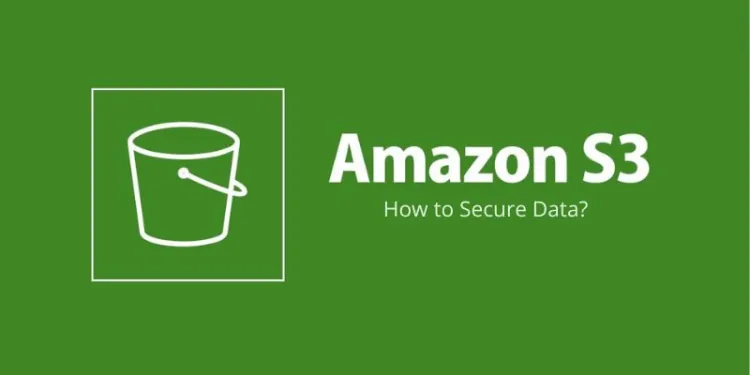
AWS S3 is one of the most widely used service for storing data in the cloud. It offers scalability, durability, and low latency. However, securing data in AWS S3 buckets is paramount, as improper configurations or lack of security measures can expose sensitive data to unauthorized users. This blog will explore how to secure your data in AWS S3 buckets, ensuring that your data remains safes and accessible only to authorized users.
What is AWS S3?
AWS S3 is designed to provide easy-to-use, scalable storage for objects such as images, videos, documents, and backups. While the service offers numerous features, it’s essential to take proactives steps to secure your data. Failing to implement the right security measures can result in data leaks, breaches, and potential legal or financial repercussions.
If you are looking to enhance your skills in AWS and cloud security, enrolling in an AWS Training in Chennai can provide you with the knowledge and hands-on experience necessary to secure your data in S3 buckets and other AWS services. This blog will discuss various methods and best practices for securing your AWS S3 data effectively.
Secure data in AWS S3 buckets
Use IAM Policies for Fine-Grained Access Control
AWS Identity and Access Management (IAM) is a powerfuls service that allows you to control access to AWS resources. By setting up specific IAM policies, you can define who can access your S3 buckets and what actions they can perform on the data.
Best Practices:
-
Principle of Least Privilege: Ensure that users and services only have the permission necessary to perform their tasks. Avoid granting wide-ranging permissions like s3:* unless absolutely necessary.
-
Group Policies: Create IAM groups to manage access for multiple users. This allows easier management and avoids individual user configurations.
-
Use Roles: Assign IAM roles to EC2 instances, Lambda functions, or other AWS services that need to interact with S3. This ensures that only authorized services can access your buckets.
By utilizing IAM policies effectively, you can ensure that only the right users or services can access your S3 data, helping protect it from unauthorized access.
Enable Bucket Versioning
Versioning is a feature in AWS S3 that helps to preserve, store, and retrieve all versions of an object in your bucket. This feature is especially useful in case of accidental deletions or overwrites of critical data.
Best Practices:
-
Enable Versioning on All Critical Buckets: Always enable versioning for buckets containing important or sensitive data. This helps you recover previous versions of objects if they are accidentally modified or deleted.
-
Use Lifecycle Policies: Combine versioning with lifecycle policies to manage old versions of objects, automatically archiving or deleting them after a specified time.
By enabling versioning, you can ensure that any unintended changes to your data can be easily reverted, thus maintaining its integrity and availability.
Use S3 Bucket Policies for Access Control
While IAM policies control access at the user or role level, S3 bucket policies enable you to define permissions directly on the bucket itself. You can set rule to allow or deny specific actions based on various factors, including IP address, request time, or the user's AWS account.
Best Practices:
-
Restrict Public Access: Ensure that public access to your S3 buckets is disabled unless it’s explicitly required. By default, all newly created S3 buckets are private, but it’s essential to review and confirm this setting.
-
Use Condition Statements: Use Condition statements to restrict access based on the IP address or other factors. For instance, you might want to allow access only from your corporate network’s IP range.
If you're interested in mastering these advanced techniques and enhancing your security skills, consider enrolling in an AWS Online Course. This course will provide you with comprehensives knowledge of how to manage and secure your S3 buckets and other AWS services.
Encrypt Data in Transit and at Rest
Data encryption is critical for securing data both when it’s stored in S3 (at rest) and when it’s being transferred over the network (in transit).
Best Practices:
-
Server-Side Encryption (SSE): Use Amazon S3’s server-side encryption to encrypt data stored in your S3 buckets. You can choose between three encryption methods:
-
SSE-S3: S3 manages encryption keys.
-
SSE-KMS: AWS Key Management Service (KMS) manages keys for more granular control over encryption.
-
SSE-C: You manage your own encryption keys.
-
Use HTTPS for Data Transfer: Always use HTTPS to encrypt data in transit. This make sure that data is securely transmitted between your application and S3.
Encryption ensures that even if your data is accessed by unauthorized parties, it remains unreadable and secure.
Enable Logging and Monitoring with CloudTrail and CloudWatch
Monitoring and auditing are crucial for maintaining security in AWS. By enabling logging and using monitoring tools, you can detect suspicious activities and take action promptly.
Best Practices:
-
Enable AWS CloudTrail: CloudTrail logs all API requests made to your S3 buckets, providing a record of access and changes made to your data. Reviewing these logs regularly helps identify any unauthorized or suspicious activity.
-
Use Amazon CloudWatch: Use CloudWatch to monitor the health and performance of your S3 buckets. Set up alarms for activities such as bucket access or excessive failed requests, which can indicate potential security issues.
Regularly reviewing logs and alerts will help you detect any potential threats early and respond accordingly.
Securing data in AWS S3 buckets is a critical task to ensures the safety and integrity of your information. By implementing the right security practices—such as using IAM policies, enabling versioning, applying encryption, configuring access control, and monitoring activity—you can ensure that your S3 buckets remain secure against unauthorized access and potential data breaches.
If you're interested in learning more about AWS security or want to deepen your understanding of AWS services, consider enrolling in an IT Courses in Chennai program. A structured learning path will help you master the skills required to secure data and manage cloud resources effectively. Moreover, adopting these security practices will enhance your ability to maintain secure, efficient cloud environments.
What's Your Reaction?