How to Automate Deployment Pipelines with DevOps?
Here, we explore automating deployment pipelines with DevOps. This blog explains best practices, tools, and strategies for efficient and reliable software delivery.
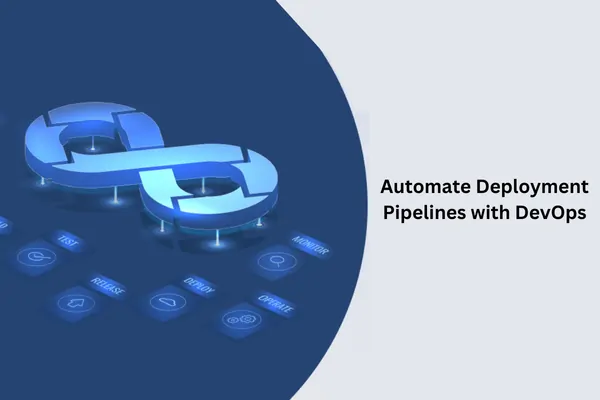
Automating deployment pipelines with DevOps is a transformative approach that streamlines the software delivery process. By integrating automation into the build, test, and deployment stages, teams can achieve greater efficiency, consistency, and speed. This practice not only reduces manual errors but also enhances the ability to adapt quickly to changes. Embracing these automation techniques is key to maintaining a competitive edge in today’s fast-paced development environments. Join the DevOps Training in Gurgaon at FITA Academy, which provides in-depth knowledge and practical training.
Comprehending Deployment Pipelines
Deployment pipelines are essential for automating the process of delivering code changes to production environments. A deployment pipeline typically consists of several stages, including building, testing, and deploying code. Automating these pipelines helps ensure consistency, reduces manual errors, and accelerates the release process. In DevOps, automation of deployment pipelines is a key practice that integrates continuous integration (CI) and continuous delivery (CD) processes to streamline and expedite software delivery.
Setting Up Automated Build Processes
Automated build processes are the foundation of a deployment pipeline. This involves configuring build tools and scripts to compile code, run tests, and package the application. Tools like Jenkins, Travis CI, and GitHub Actions are popular choices for setting up automated builds. These tools can be configured to trigger builds automatically whenever code is committed to a repository. This ensures that every change is validated, and any issues are detected early in the development cycle.
Implementing Continuous Integration
Continuous Integration (CI) is a crucial aspect of automating deployment pipelines. CI involves frequently merging code changes into a shared repository and automatically running tests to validate those changes. CI tools, such as Jenkins, CircleCI, or Azure DevOps, help manage and automate this process. By integrating code changes regularly, teams can identify integration issues quickly, reducing the risk of conflicts and improving overall code quality. CI also helps in maintaining a clean and stable codebase, which is essential for smooth deployments. Explore DevOps Training in Kolkata, which allows you to better grasp the DevOps concept.
Enabling Continuous Delivery
Continuous Delivery (CD) extends CI by automating the deployment of code changes to various environments, such as staging or production. With CD, the process of deploying code is automated from the point of passing tests to releasing it to end users. Tools like Jenkins, GitLab CI, and AWS CodePipeline provide capabilities for setting up and managing CD pipelines. Automating deployments to different environments ensures that the application is consistently deployed and reduces the likelihood of deployment failures. CD pipelines often include stages for integration testing, user acceptance testing, and production deployment.
Managing Infrastructure as Code
Infrastructure as Code (IaC) is a practice that entails managing and provisioning infrastructure through the use of code. IaC tools, such as Terraform, Ansible, and AWS CloudFormation, allow teams to define and manage infrastructure resources programmatically. By incorporating IaC into deployment pipelines, teams can automate the provisioning of servers, databases, and other infrastructure components. This ensures that infrastructure is consistent, reproducible, and easily adjustable, aligning with the changes in application code. IaC also facilitates environment replication, which is useful for maintaining consistency across development, staging, and production environments. Enrol DevOps Training in Ahmedabad to boost your expertise in software development.
Integrating Automated Testing
Automated testing is a critical component of deployment pipelines, ensuring that code changes are thoroughly validated before deployment. Automated testing encompasses unit tests, integration tests, and end-to-end tests. By integrating automated testing into the pipeline, teams can catch bugs and issues early in the process. CI/CD tools can be configured to run these tests automatically as part of the build and deployment process. This helps maintain high code quality and reliability, reducing the risk of deploying faulty code to production.
Utilizing Deployment Approaches
Deployment strategies play a significant role in automating deployment pipelines. Strategies like blue-green deployments, canary releases, and rolling updates help manage the risks associated with deploying new code. Blue-green deployments involve maintaining two identical production environments (blue and green) and switching traffic between them to minimize downtime. Canary releases entail introducing changes to a limited group of users before a complete rollout. Rolling updates progressively substitute the old version with the new one across instances. Implementing these strategies through automation ensures that deployments are smooth and that any issues can be quickly identified and addressed. To learn more about DevOps tools, enrol in DevOps Training in Delhi.
Tracking and Rollback Procedures
Monitoring and rollback mechanisms are essential for managing the health of deployment pipelines and ensuring the stability of production environments. Monitoring tools, such as Prometheus, Grafana, and New Relic, provide real-time insights into application performance, enabling teams to detect and respond to issues quickly. Rollback mechanisms allow teams to revert to a previous stable version if a deployment fails or causes issues. Automating monitoring and rollback processes ensures that teams can maintain the stability of their applications and respond to incidents efficiently.
Scaling and Optimizing Pipelines
As applications grow and deployment pipelines become more complex, scaling and optimizing pipelines becomes crucial. This involves tuning pipeline performance, optimizing build times, and managing resource usage. Techniques like parallel execution, caching, and optimizing test suites can help improve pipeline efficiency. Additionally, scaling pipelines to handle increased load and more frequent deployments requires careful planning and resource management. Tools like Jenkins Pipelines, Azure DevOps Pipelines, and GitHub Actions offer features to scale and optimize pipelines effectively.
Automating deployment pipelines with DevOps enhances efficiency, consistency, and speed in software delivery. By leveraging CI/CD practices, Infrastructure as Code, and automated testing, teams can ensure reliable and rapid deployments. Embracing these automation techniques ultimately drives continuous improvement and agility in the development process. Joining DevOps Training in Jaipur could be a significant step toward advancing your successful career.
What's Your Reaction?