How to download YouTube videos to Android or iPhone
YouTube is a popular site for watching videos, but it doesn’t let you download videos directly to your phone. If you want to save a video to your phone, you can watch it anytime without needing Wi-Fi, you’ll need a different method.
YouTube is a popular site for watching videos, but it doesn’t let you download videos directly to your phone. If you want to save a video to your phone, you can watch it anytime without needing Wi-Fi, you’ll need a different method. This article will guide you through the steps to download a YouTube video to your Android or iPhone.
If you want to download a YouTube video to your iPhone or Android phone, we will help you. Here are some methods and apps that let you download YouTube videos directly to your phone.
Download YouTube videos via SaveFrom:
If you use an iPhone and want to download a YouTube video, you can do it easily online using the SaveFrom. This popular, free tool lets you download videos from YouTube and other sites like Twitter, Facebook, and TikTok. The best part is that it offers different quality options for downloading videos to your iPhone.
How to Use it?
First, go to YouTube and copy the link to the video you want. Then, open the SaveFrom website and paste the link into the download box. Wait a bit for the video to show up. Pick the quality you want and click Download.
FoxFm tool for download from YouTube to iPhone:
Downloading a YouTube video to your Android phone can be tricky, but it's doable with a program like FoxFm. This app makes it easy to download videos from many popular sites, like YouTube and Dailymotion. It's free, easy to use and can even let you play videos in the background or convert them to MP3s and ringtones for your iPhone.
Features of FoxFm:
- Helps you manage and extract files.
- Allows sharing videos on social media.
- Can convert videos to MP3s and iPhone ringtones.
- Supports various formats like MP3, MP4, PPT, JPG, PNG, DOC, and DOCX.
- Lets you share and send files via email.
Best YTMP3 Youtueb to MP3 & Mp4 Converter:
Your current plan might be ending soon, so now could be a good time to use YTMP3 to download your favourite YouTube videos. This free tool lets you convert YouTube to MP3 on your Android or iPhone in the quality you choose, so you can watch them offline. It also allows you to convert YouTube videos into different formats and audio files easily.
How to use it?
Copy the link of the YouTube video you want. Go to YTMP3 and paste the link into the download box. The video will show up in different quality options. Pick the one you like and click Download.
Conclusion:
In conclusion, these are the best ways to easily and quickly download YouTube videos to your phone. If you want a free and straightforward method to download videos to your Android or iPhone, try any of the methods in this article. They’ll help you save YouTube videos in the quality you choose, so you can watch them offline without using up your Wi-Fi or data plan.
What's Your Reaction?