How to Migrate Thunderbird to Office 365?
in this tutorial, we will share one of the easiest processes to migrate email from Thunderbird to Office 365 effectively with maintained metadata and well-maintained mailbox structure.

As Microsoft 365 offers real-time collaboration as its cloud based email platform. Due to these, most of the Thunderbird users want to migrate Thunderbird to Office 365 for enhanced productivity. If you are also one of them then don’t worry in this tutorial, we will share one of the easiest processes to migrate email from Thunderbird to Office 365 effectively with maintained metadata and well-maintained mailbox structure.
Thunderbird is an open-source email client and it's developed by Mozilla. It is specially designed to offer users powerful and customizable email experience. It supports multiple email accounts, including IMAP, POP and SMTP protocols, making it a versatile choice for both professional and personal communication.
Office 365 now known as Microsoft 365 is a cloud based suite of productivity tools that includes applications such as Outlook, Word, Excel, PowerPoint and Teams. It offers robust email management through Outlook integrated with cloud storage via One Drive and SharePoint.
Necessity to Migrate Thunderbird to Office 365
-
Microsoft 365 allows users to easily store emails, contacts, calendars in the cloud, ensuring access from any device with an internet connection. It offers greater flexibility as compared to Thunderbird which contains data locally and may face issues with accessing emails remotely.
-
It ensures seamless integration with other Microsoft products such as Word, Excel and Teams. Users can collaborate in real-time, share documents easily, and use advanced productivity tools all within a single platform.
-
Microsoft 365 is specially created to scale according to the needs of users, whether for individual or large organizations. With various subscription plans, users can choose the features that best fulfill your requirements.
-
It offers regular updates for user benefits, bug fixes and offers new features, ensuring they have access to the latest tools and capabilities. Thunderbird is an open-source tool, may not receive the same level of consistent support, and its updates may not be as frequent.
How to Migrate Email from Thunderbird to Office 365?
Thunderbird Converter is one of the top trusted utilities and it allows migrating directly into Microsoft 365. This software has been especially created with an advanced algorithm to migrate any number of Thunderbird profiles and also can export Thunderbird files into 25+ select saving options.
-
Download and run Thunderbird to Microsoft 365 Migration Tool.
-
Click on select configured Thunderbird mailbox or browse Thunderbird file as per your requirements.
-
Choose Thunderbird mailbox folders as you want to convert.
-
Browse Office 365 in the multiple options of select saving option.
-
Enter Microsoft 365 login credentials to give permission for instant migration.
-
Click on Next to begin migrating Thunderbird to Office 365.
Benefits of Thunderbird to Microsoft 365 Migration Tool
-
It can also convert Thunderbird to PDF, PST, HTML, EML,MBOX and 25+ export features.
-
This software also offers a simple initiative interface to easily perform by any experts or individual users.
-
You can also use advanced filters to migrate data as per specific date range, sender, recipients, subject, sender blank email address, receiver blank email address, exclude folders and many more.
-
With this wizard, you can also migrate Thunderbird to Outlook, Gmail, Maildir, Yahoo, Rediffmail and all IMAP Supported email platforms.
-
This application has been especially created with dual mode to select multiple files or whole folders that contain bulk or individual Thunderbird profiles.
Let’s Wrap Up
In this guide, we have shared the reliable and effective approach to migrate Thunderbird to Office 365. As Thunderbird doesn’t offer any direct solution to migrate into Office 365. So, we suggest you to opt Thunderbird to Office 365 Migration Tool as it offers fully maintained results without losing any information.
What's Your Reaction?