Maximum Products Per User For WooCommerce: Managing Product Limits for Your Store
Maximum Products Per User For WooCommerce: Managing Product Limits for Your Store
As an online store owner, managing your product inventory and ensuring that customers can only purchase a reasonable quantity of items can be critical to both your business's success and customer satisfaction. One powerful way to achieve this is by setting limits on the number of products a customer can purchase in a single order. This can be done easily with the Maximum Products Per User For WooCommerce feature.
This feature helps you control how many products each user can purchase, preventing over-purchasing, managing stock efficiently, and even limiting the number of high-demand products purchased during sales events or product launches. In this blog post, we will explore how to set and use the Maximum Products Per User For WooCommerce feature, why it is important for your business, and how it can benefit both store owners and customers.
What Is the Maximum Products Per User For WooCommerce Feature?
The Maximum Products Per User For WooCommerce feature is a functionality that allows you to set a limit on how many items of a particular product or in total a customer can add to their cart in one purchase. This is especially useful when you want to manage inventory or prevent customers from buying too much of a popular product at once.
For example, during a sale of a new product release, you may want to ensure that no customer can purchase more than two units of that product. Similarly, you might want to avoid customers buying up your stock of a popular product for resale purposes. By using this feature, you can effectively control the amount of product each user can buy and prevent stock shortages.
Why Use the Maximum Products Per User Feature?
Setting a maximum product limit for each user can provide several benefits for both you and your customers. Here are a few of the main reasons you should consider using this feature in your WooCommerce store:
-
Control Inventory and Prevent Stock Shortages: If you have a limited number of products available, you want to make sure that they are distributed fairly among customers. By restricting the number of products a user can buy, you ensure that other customers have the opportunity to purchase the product before it runs out of stock.
-
Fair Distribution During Popular Sales: During events like flash sales, product launches, or holiday promotions, you might want to ensure that no single customer buys up all the available stock. By setting a maximum quantity limit, you can avoid situations where only a few customers get access to the product, leading to customer frustration.
-
Prevent Abuse or Reselling: Some customers may try to buy up large quantities of popular products to resell them at a higher price. This can be especially problematic in cases of limited-edition items or products with high demand. Limiting the number of products a user can purchase can help curb this behavior.
-
Boost Customer Satisfaction: By making products available to a broader range of customers, you can increase overall customer satisfaction. Customers will appreciate the fairness of the system, knowing that they won't be at a disadvantage if they don't act quickly during high-demand sales events.
-
Better Marketing and Promotions: Setting product limits can be a key component of your promotional strategy. For example, if you're offering a discount on a popular product, limiting the number of items per customer will create urgency and drive more customers to take action, knowing they might miss out.
How to Set Maximum Products Per User For WooCommerce
Now that we understand why this feature is valuable, let’s walk through how to set it up in your WooCommerce store.
-
Install a Plugin for Product Limits: WooCommerce doesn't come with a built-in feature to limit the number of products per user. To enable this functionality, you’ll need to install a plugin like WooCommerce Maximum Products per User or similar. These plugins allow you to set a maximum limit on products for each customer, and you can do this on a per-product or global basis.
-
Configure the Plugin: Once you've installed the plugin, navigate to the settings area of your WooCommerce store (found under WooCommerce > Settings). In the plugin settings, you will find options to configure product quantity limits. You can choose whether you want to apply the limit globally (i.e., across all products) or on a per-product basis.
-
Set Product Limits: For global limits, you can set a maximum number of products a user can purchase across all products in their cart. Alternatively, you can specify a maximum quantity per product, so users are limited to buying only a certain number of each item. This is particularly useful if you’re trying to manage stock for specific items.
-
Enable Cart Validation: Once the limits are set, make sure to enable cart validation. This feature ensures that if a customer tries to add more than the allowed amount of a product to their cart, they will receive an error message informing them of the limit. This step is crucial to prevent checkout issues and improve the customer experience.
-
Test the Feature: After configuring the settings, conduct a test to ensure the product limits are working correctly. Try adding more products than the limit allows to verify that the system blocks the purchase and displays an appropriate notification. This will help you ensure a smooth experience for customers.
Advanced Features and Customization
For stores with more complex needs, there are additional features you can take advantage of when using the Maximum Products Per User For WooCommerce feature:
-
Role-Based Limits: You can set different limits based on user roles. For instance, offer higher limits to loyal or registered customers while limiting new or guest users to only a few items. This can create a sense of exclusivity for certain customers.
-
Conditional Limits: Set different limits depending on the customer’s cart value or the time of day. For example, offer higher product limits during off-peak hours or impose stricter limits during sales events.
-
Custom Messages: Customize the error message or notification shown to customers when they exceed the product limit. A personalized message can help clarify why there’s a limit and ensure customers understand the reason for the restriction.
Best Practices for Using Maximum Products Per User For WooCommerce
To ensure that you’re using the maximum products per user feature effectively, here are some best practices to keep in mind:
-
Set Clear Limits for High-Demand Products: During promotions, flash sales, or limited-edition product releases, ensure the product limits are set accordingly. Inform customers about the limits ahead of time, either through your store's banners, social media posts, or product pages.
-
Monitor Stock Levels Regularly: Regularly monitor your stock levels and adjust product limits if necessary. If an item is close to selling out, consider lowering the product limit further to avoid overselling.
-
Communicate with Customers: Make sure your customers are aware of the limits. Consider adding a note on the product pages or in the cart, explaining the reason behind the product limits (e.g., to ensure fair access to high-demand items).
-
Track Customer Behavior: Use WooCommerce's analytics and reporting tools to track the impact of product limits on your sales. This data can help you refine your strategy for future promotions.
Conclusion
The Maximum Products Per User For WooCommerce feature is a powerful tool for managing your store’s inventory, preventing reselling, and providing a fair shopping experience for all customers. Whether you're managing limited-edition items, running a flash sale, or preventing stock depletion, setting product limits can help you maintain control over your inventory while boosting customer satisfaction.
By implementing this feature effectively, you can increase the perceived value of your products, build customer loyalty, and enhance your store's overall user experience. Whether you’re a small online retailer or a large eCommerce operation, controlling the maximum products a user can buy is a smart strategy that can drive more sales and help manage your store’s inventory efficiently.
What's Your Reaction?