WooCommerce Multistep Product Configurator benefits
WooCommerce Multistep Product Configurator benefits
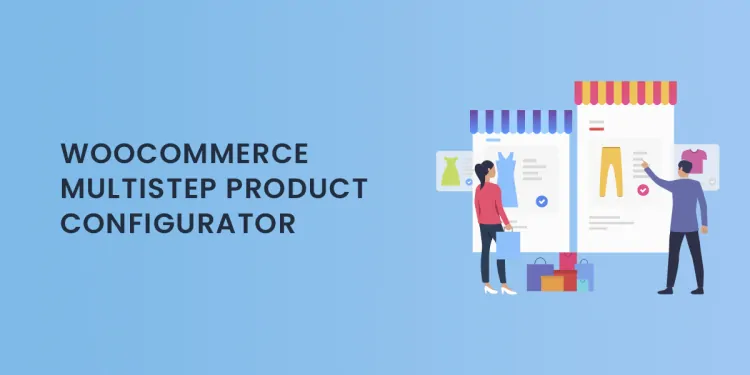
A WooCommerce Multistep Product Configurator allows store owners to create customizable, step-by-step product selections for customers. It improves user experience by breaking down complex product choices into manageable stages. This type of configurator is ideal for stores offering personalized products, such as apparel, furniture, or electronics.
Benefits of a Multistep Configurator
-
Simplified Process: Customers are guided through a series of steps to select product attributes or options, making it easier for them to customize products without feeling overwhelmed. For example, they can choose a product's color, size, or features in separate stages, reducing cognitive load.
-
Enhanced User Experience: A multistep format prevents decision fatigue by showing a few options at a time. This structure is intuitive and ensures customers don’t miss important configurations or details, ultimately leading to a smoother buying experience.
-
Better Sales Conversion: By simplifying the selection process, customers are more likely to complete their purchase, leading to higher conversion rates. Additionally, offering a guided process adds perceived value to the product, which can positively impact purchasing decisions.
-
Customizability: Store owners can create a unique configuration process tailored to their product range, choosing the number of steps, customizing the content in each step, and deciding which options to present. You can use WooCommerce product configurator plugins to add conditional logic, showing or hiding options based on previous selections.
How to Use a Multistep Product Configurator For WooCommerce
Step 1: Choose a WooCommerce Product Configurator Plugin
There are various plugins designed to create multistep product configurators in WooCommerce. Some of the popular options include:
- WooCommerce Custom Product Addons: This plugin allows you to break down product options into multiple steps, add conditional logic, and enhance customization features for your products.
- WooCommerce Multistep Product Configurator: As the name suggests, this plugin specializes in creating multistep configurators with ease. It’s suitable for products that require extensive customization.
Step 2: Install and Set Up the Plugin
After selecting a plugin, you’ll need to install and activate it on your WooCommerce store. Typically, these plugins are straightforward to set up, offering step-by-step guides for adding multistep configurations to your product pages.
Step 3: Define the Configuration Steps
Once the plugin is installed, you can define the steps needed to configure each product. For example, a clothing store may set up steps such as:
- Step 1: Choose size
- Step 2: Select color
- Step 3: Pick fabric type
- Step 4: Add custom logos or text
For each step, you can define specific options based on your products’ attributes or variations. You may also set conditional rules, ensuring that some options only appear when certain selections are made (e.g., fabric options based on a chosen color).
Step 4: Customize the Layout
Many WooCommerce configurator plugins allow you to fully customize the design and layout of each step. You can adjust the font, color schemes, and button designs to match your store’s branding. The goal is to provide a seamless and visually appealing user experience that aligns with your store’s look and feel.
Step 5: Test the Configuration Process
Before launching your new multistep configurator, it’s crucial to test it from the customer’s perspective. Ensure that each step flows smoothly, selections are clear, and there are no usability issues. This testing phase will help you identify and fix any potential problems before customers use the configurator.
Step 6: Launch and Monitor
Once you’re satisfied with the configurator, launch it on your product pages. You can promote the new feature to your customers, emphasizing the ease of use and personalized options available. After launch, keep an eye on how customers interact with the configurator and monitor conversion rates to see if it’s driving more sales.
Examples of Businesses That Benefit from a Multistep Configurator
Multistep product configurators are ideal for businesses selling customizable products. Some examples include:
- Apparel Stores: Offering options for customers to select sizes, colors, fabrics, and custom text.
- Furniture Retailers: Enabling shoppers to choose dimensions, materials, and finishes for furniture pieces.
- Electronics Stores: Allowing customers to build their own computers by selecting components such as RAM, storage, and graphics cards.
These configurators can be tailored to suit various industries, ensuring that every product customization process is user-friendly and efficient.
SEO Benefits of Using a Multistep Product Configurator
Not only do multistep product configurators enhance the user experience, but they also have positive implications for SEO. When users spend more time interacting with the configurator on your site, search engines may view your site as more valuable, potentially improving your rankings. Additionally, configurators can help create detailed product pages that are rich in keywords, further boosting your SEO efforts.
Conclusion
A WooCommerce Multistep Product Configurator is a powerful tool that can transform the customer experience in your store. By breaking down complex product selections into simple steps, you can improve user satisfaction, increase sales conversions, and offer an intuitive, personalized shopping experience. Whether you’re selling apparel, electronics, or custom products, using a multistep configurator can help streamline the buying process and give your store a competitive edge.
Migrating to this configuration method doesn’t just improve functionality; it enhances the overall user journey by making customization easy and efficient. With various WooCommerce plugins available to create this experience, you can cater to your customers’ needs while increasing your store’s overall performance and growth.
What's Your Reaction?