Top Features of Extendons WooCommerce Watermark Plugin 2025
Discover the top features of the Extendons WooCommerce Product Image Watermark plugin. Protect your store with customizable watermarks, automated rules, and user-friendly options. Safeguard your brand today.
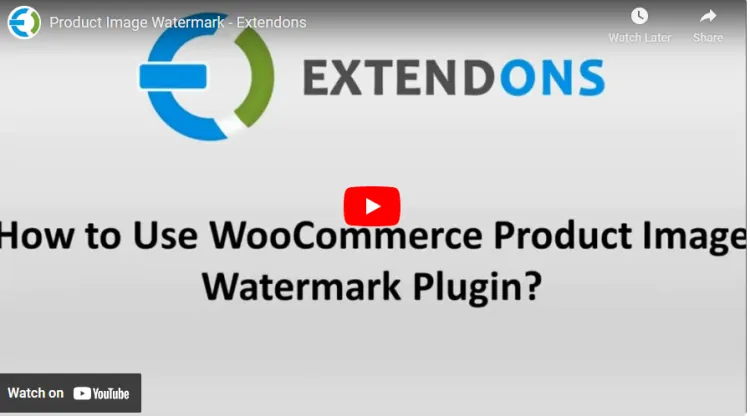
Safeguard Your Images with WooCommerce Watermark
In today’s digital marketplace, your product images are just as valuable as the products themselves. Protecting these assets is crucial to maintaining your brand’s integrity and deterring unauthorized use. With the WooCommerce Watermark plugin by Extendons, you can effortlessly safeguard your WooCommerce store’s product images with customizable watermarks. This plugin offers a feature-rich, user-friendly solution designed to preserve your store’s visual identity while saving you time.
Let’s dive into the standout features and benefits of this remarkable plugin!
Why Use a WooCommerce Product Image Watermark?
Your product images are a key selling point for your WooCommerce store. However, they are also susceptible to unauthorized usage by competitors and other third parties. A WooCommerce product image watermark ensures that your visuals are protected while maintaining a professional edge.
With Extendons’ plugin, you can:
-
Apply watermarks to images quickly and efficiently.
-
Protect individual products or entire categories.
-
Customize watermarks to align perfectly with your brand’s style.
-
Prevent competitors from misusing your valuable product visuals.
Key Features of the Extendons WooCommerce Product Image Watermark Plugin
1. Add Text or Image Watermarks
Whether you prefer a text-based watermark or an image, this plugin gives you the flexibility to apply either. You can use your brand logo, a unique design, or a custom text message to protect your product visuals.
-
Text Watermarks: Customize font style, size, color, opacity, and even add a background.
-
Image Watermarks: Upload custom watermark images, adjust opacity, and rotate or repeat them for maximum protection.
2. Watermark Specific Products or Categories
This plugin offers unmatched flexibility by allowing you to:
-
Add watermarks to individual products.
-
Bulk-apply watermarks to entire categories.
This feature saves time and ensures your entire product catalog is consistently protected.
3. 10 Placement Options
Placement matters when it comes to watermarks. The Extendons plugin provides 10 different positions to choose from, ensuring optimal visibility without disrupting the aesthetics of your images.
4. Rule-Based Automation
Set up automated rules to streamline the watermarking process. These rules allow you to dynamically apply watermarks based on criteria such as product type, category, or image size. This automation simplifies watermark management and ensures consistent protection.
5. Customizable Text Watermarks
With customizable options, you can design text watermarks that reflect your brand’s identity. Features include:
-
Font family, size, and color adjustments.
-
Adding a background to the text.
-
Rotating watermarks for a unique touch.
-
Repeating watermarks across the entire image.
-
Adding horizontal and vertical margins.
6. Customizable Image Watermarks
Want to use your logo or a custom design? The plugin lets you:
-
Upload custom watermark images.
-
Rotate images.
-
Adjust opacity for a subtle or bold watermark.
-
Repeat images across the product visual.
7. Compatibility with WPML
For multilingual WooCommerce stores, this plugin seamlessly integrates with WPML, ensuring your watermarks are consistent across all languages.
Benefits of Using the Extendons WooCommerce Product Image Watermark Plugin
-
Enhanced Brand Security By adding watermarks, you prevent unauthorized usage of your images, safeguarding your brand’s identity.
-
Professional Presentation Customizable options ensure that your watermarks align with your store’s professional look.
-
Time-Saving Automation With rule-based automation, you can apply watermarks across your store without the need for manual intervention.
-
Increased Credibility A visible watermark reassures customers that your brand is authentic and takes intellectual property seriously.
-
User-Friendly Design The plugin’s intuitive interface makes it easy for store owners to set up and manage watermarks without any technical expertise.
How to Use the WooCommerce Watermark Plugin by Extendons
Step 1: Install and Activate the Plugin
Download the Extendons WooCommerce Product Image Watermark plugin from the official Extendons store or WordPress repository. Install and activate it within your WooCommerce dashboard.
Step 2: Configure General Settings
Navigate to the plugin settings and choose whether you want to apply text or image watermarks. Configure placement, opacity, and other general options.
Step 3: Set Up Automation Rules
Define rules to dynamically apply watermarks to specific products, categories, or image sizes.
Step 4: Customize Watermarks
Use the customization options to design watermarks that align with your brand’s identity. Experiment with fonts, colors, sizes, and transparency for the perfect look.
Step 5: Apply and Preview
Apply your settings and preview the results on product images. Adjust as needed to ensure optimal visibility and aesthetics.
FAQs: WooCommerce Watermark Plugin by Extendons
1. Can I apply watermarks to only selected images?
Yes! The plugin allows you to apply watermarks to individual products, specific categories, or even image sizes.
2. Will the watermark affect the image quality?
No, the plugin ensures your images retain their quality while adding a secure watermark overlay.
3. Is the plugin compatible with multilingual stores?
Absolutely. The plugin integrates seamlessly with WPML, making it ideal for multilingual WooCommerce stores.
4. Can I customize the watermark’s appearance?
Yes, you can customize font style, size, opacity, placement, and more to ensure your watermark complements your images.
5. Is it possible to automate watermarking?
Yes, the rule-based automation feature allows you to apply watermarks dynamically based on pre-defined criteria.
What's Your Reaction?